Use your Amazon account to track your order status. We don't process or ship products ourselves.

Visit Amazon.com and sign in to the account you used to place the order.
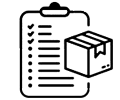
Click on "Accounts & Lists" in the top right, then select "Your Orders" from the dropdown.

Locate the order you want to track in your order history.
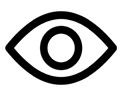
Click "Track Package" to see detailed shipping information and estimated delivery date.
Sign up for Amazon delivery notifications to receive text or email updates about your package's status.
Download the Amazon mobile app for convenient order tracking and notifications on the go.
If your package is shipped via UPS, USPS, or FedEx, you can also track directly on their websites using the tracking number.
If you're experiencing issues with tracking or delivery, we recommend contacting Amazon Customer Service directly for the fastest resolution.
If you need help navigating the process, contact us and we'll do our best to assist.